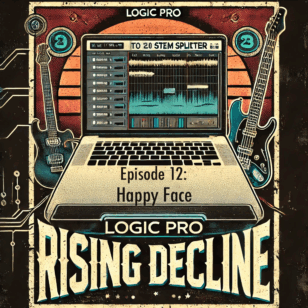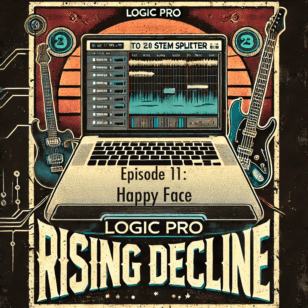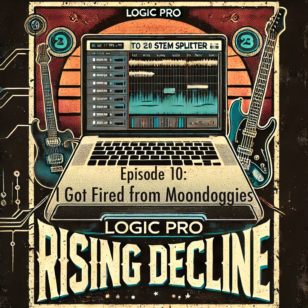In 14 days, I will stand in front of 2000 people and give a five minute talk. In this Ignite Talk, I have 20 slides that will auto-advance every 15 seconds. My slides were due two weeks ago which means I am locked in to that slidedeck–no changes in order, images, phrases, nothing.
But I have a plan. And I’m here to share it with you.
I’ve given 8 timed presentations called a variety of things–Ignite, PechaKucha, CUE Boom, ADE Showcases. Despite the names, they all have one terrifying thing in common: there is no tangent, there is no redo, there is no flexibility beyond the given time. If that talk is 5:00, your mic is cut at 5:01. If you slow down or blank out, your slides keep going without you. I’d imagine this is the closest educators get to BASE jumping; if something goes wrong, it’s very bad and many people will not be able to look away. And much like extreme sports, I’m addicted to these (albeit less) high stakes presentations. And here is how I prepare for it.
The Ignite Proposal
If you’re presenting with me at #iste19, skip ahead. Your session is already accepted. Cool. If not, keep reading. First off, here’s my proposal that was accepted for the ISTE 19 Ignite, Invisible Habits: How Might We Change the “Rules”of School?. My thinking behind this presentation is that the selection committee is terrified of crappy PowerPoint, and wants to know you won’t create slides that are bullet points or paragraphs. They do NOT want you reading your slides as the audience suffers Death by PowerPoint. I think they are looking for a simple, powerful, transformative idea from a presenter that can deliver clean, beautiful slides. And hopefully that’s what you see with my proposal.
Presentation Accepted! Now What?
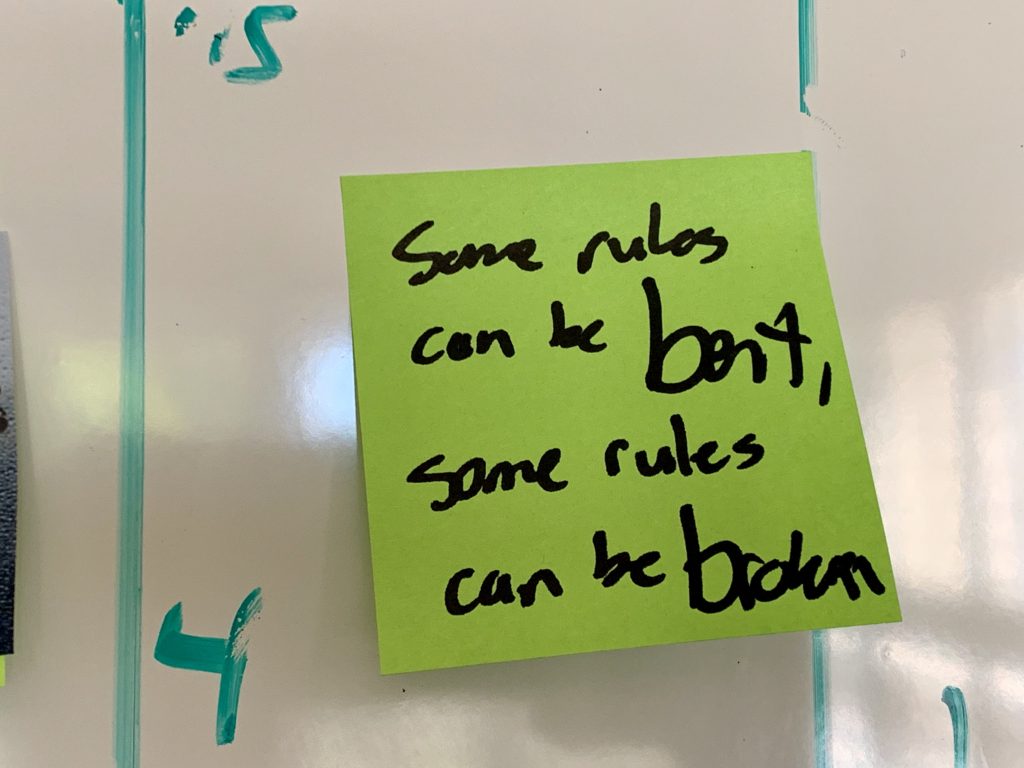
Yippee! Your presentation was accepted. Most of these timed presentations only give you a couple weeks to submit final slides. But that can be a good thing. My trick: write down as many ideas as possible on post-it notes and cover a whiteboard. Remember: one idea per post-it note. Generate as many ideas as possible; don’t worry if they start to feel similar to each other. That’s a good thing.
Next, create a 4×5 grid for the five minutes (or whatever protocol is set) for your presentation. Start to move around the post-it notes to try and create some simple narrative. Every good story, and every good presentation, has a beginning, middle, and end. Try to find yours. Ideas that super don’t fit go to the side of the whiteboard; ideas that work go inside the grid.
At this point, do NOT open any presentation software. It will get you off track. At this point, it’s about ideas and story, not design. Try to read through all 20-ish post-its to see if you can tell a vaguely cohesive story. I try to take it even further and take photos of all 20 post-its, add them to a folder on my phone’s Photos app, and try to swipe through them all in five minutes. Once you’re good on the flow, open some software and start designing. With quick presentations, words are your enemy. Pick memorable images that fit your story. Then submit the slides. My slides for my ISTE19 Ignite look like this, btw:
One pro tip: submit images, not slides. If you have text on your slides (and you will), export each slide as a jpg. Then, create a blank presentation, upload/add all 20 images onto 20 blank slides, and save/submit that slidedeck. One time, my slides were a disaster because the presentation computer didn’t have the font I chose. I had to manually recreate all of them minutes before going on. Not fun. Also not recommended.
Slides Submitted! Time to Rehearse the Ignite!
Here is my favorite trick, and one that I’m sharing with you now… make a movie out of your slides. In fact, I even made a template in Final Cut Pro for you:
Download this Final Cut Pro template. It has a timer in the corner, auto-advancing slides every 15 seconds, two seconds of pre-roll, and even text above slides for notes (as you begin to learn it).
Feel free to tweak and share this template (but please give me credit if you reshare). I created this in Final Cut Pro, so you’ll need Final Cut Pro to use it. Make it your own, save it as a 5:02 movie, and AirDrop it to your phone. Now you can practice it and the slides (aka images) will switch every 15 seconds, just like they will in your legit presentation in front of 2000 of your closest friends.
Last Steps Before the Big Presentation
My personal preference is to have my talk mostly memorized. If it’s 100% memorized, I feel it sounds inauthentic, like reading a script. If it’s too loose, the timing is off and slides won’t quite match your words. The magic–the Goldilocks window–is to get the timing just right, but have the words be just a little different each time. I’m a super bad actor, so I just can’t recite a memorized script with enough emotion. Other might, I can’t. So for me, this Goldilocks memorizing is the dream, the goal.
The Big Presentation!
It’s the day of your Ignite/Pechakucha/Boom/Showcase! If it’s later in the conference, ignore it. Completely ignore it until the day of. If you obsess over this presentation, it will ruin your conference. But, the day of… that’s critical. Find a hour-ish beforehand to run your slides (on that awesome movie you made two weeks ago) over and over. In an hour, you can knock out 20 run-throughs. That’s plenty. Find a quiet place, even it that means sneaking into a room in the conference center you’re not supposed to be in. Then, chill. Drink water and stuff. Eat lunch, especially if you get hangry like me.
Get a couple friends to record your presentation. The conference will likely be livestreaming it to your 20,000 closest friends, but you’ll want the footage right away. Bonus points if you get 3 friends to record from 3 angles–a multicam edit like my ISTE 17 Ignite is in your future. And then, take a big breath. This was likely the most challenging presentation you’ve ever given.