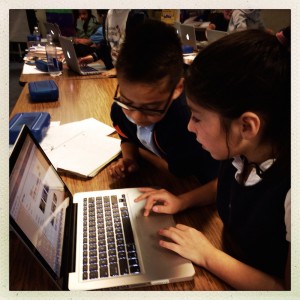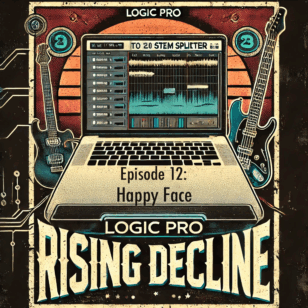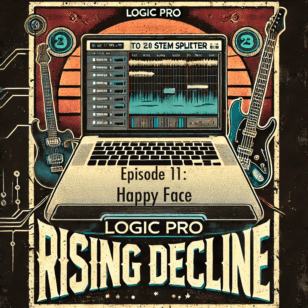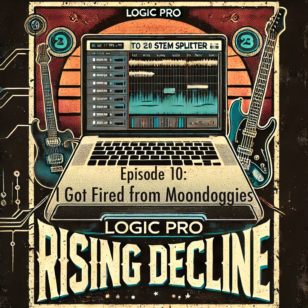Genius Hour? Yeah, I could do that with my second graders.
There are few projects that truly changed the culture of my classroom–this is one of them. Both 20timeineducation.com and geniushour.com provide a quick primer on Genius Hour, aka 20 Time, aka 20% Time, aka FedEx Days. All right, I’m assuming you know about what Genius Hour is know. I found that this project is one of the rare moments in school where students are given choice in curriculum. In my class, students were free to choose any topic, and they were able to share what they learned in a variety of ways.
After talking with Kate Petty about 20% Time in her high school english class, I decided to give it a try with second graders. Despite several failures and rocky lessons along the way, my class found their groove with the following workflow:
Week 1: Choose a topic. Research it.
Week 2: Finish research. Organize notes.
Week 3: Create a poster or Google Presentation (or something).
Week 4: Present your project.
We spent one hour every Wednesday afternoon on Genius Hour projects. Students worked in pairs, and chose a topic together. The goal was to decide on a topic (horses, how to become a vet, how to spawn Herobrine (Minecraft was quite popular) and deliver a presentation four weeks later, totaling four hours of work. The following month would be new pairs, new topics, and new presentations.
I learned pretty quickly, though, that Genius Hour needs flexibility. I started off trying to stick to this exact schedule (4 weeks fit nicely into a month), but realized that this particular style of project takes on a life of its own. I’m not sure if it was a rainy day, a more challenging topic, or if pizza for lunch was to blame, but some rounds took two or three weeks. So, sometimes we would spend four weeks on a topic/project and sometimes we would spend seven weeks.
It took a while to figure out the pacing on this with second graders. The first time I tried this, we did all four steps in one afternoon. I don’t recommend that–it did not go well. Another mistake was using Google Slides for presentations. My classroom was typically 10:1, which meant students could only work on their slides when we had a laptop cart or when we were in the computer lab. Another bad idea was forcing buddies. Students could choose their partner, and could choose to work alone. I encouraged collaboration, but didn’t force it.
I made a few tweaks to Genius Hour to better fit second graders. These projects were more successful when students worked in pairs. I thought 100% autonomy would provide more engagement, but found that students got stuck during the research phase when working alone. I also fond that one month seems to be the Goldilocks length for second graders. Flexibility is essential, but seven weeks seemed to be too long for a seven year old to stay passionate on a topic with the intensity I wanted.
Students were engaged in projects like I’d never seen before. We know that student choice and autonomy make a huge difference in learning, but I felt the difference in my classroom when students were working on their Genius Hour projects. The desire to learn outweighed barriers. There was no leveled reading when researching–my struggling reader (1.2) learned how a car engine works on his own. At that point, students owned their learning. They didn’t need me to learn something; they just needed an environment that provided support and focus.
In my new position as Director of Technology, our senior admin team is talking about bringing the tenets of Genius Hour into faculty learning. Following Google’s model of 20% time, we’re trying to figure out how to give teachers time during the day to work on projects they are passionate about. I’m excited to see how we can create space for all learners–elementary students, high school students, and teachers–to follow their passions and share their learning with others. If you’re doing Genius Hour with your students or with your teachers, I’d love to hear about it.