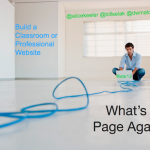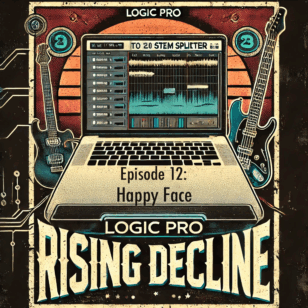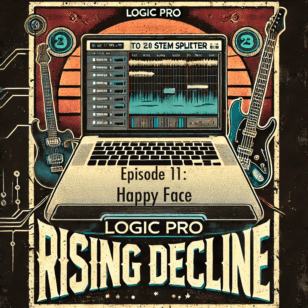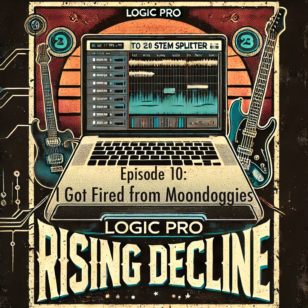Create your own website using Google Sites, Weebly, or WordPress. Discover the strengths of each platform and learn how to adjust the layout, add content, and publish your website.
The purpose of this workshop is to give participants the skills necessary to create a professional or classroom website. The workshop will introduce participants to three website creation platforms, and will provide real-life examples of final sites.
The first half of the session will focus on basic skills, and introduce Google Sites, Weebly, and WordPress to participants. In the second half, participants will select a website creation platform and create their own website.
By owning your own website, you have control over every aspect. There is a low barrier to entry when using WordPress. Knowledge of HTML markup or MySQL databases is not necessary. By the end of the session, every participant will have their own .com website.
All participants will leave with a live educational website ready to be used. They will have skills, resources, and examples to continue developing their site.
1. Introduction to web design
2. Websites and the home-school connection
- Communicate with families
- Share student work: songs, videos, podcasts
- Parents can subscribe via RSS
- Daily/weekly reminders
- Share documents
3. Google Sites overview
- Creating the site
- Choose a theme
- Share
- Pages
- Editing a Page
- Layout of a Page
- Subpages
- Announcements/Blog style
- Insert Menu
- Image
- Form
- Document
- Calendar
4. Weebly overview: 10 minutes
- Navigation Bar
- Elements
- Paragraph with title
- Paragraph with picture
- Picture only
- Titles
- Multiple columns
- Design
- Theme options
- Design options
- Pages
- Add blog
- Add pages
- Create sub pages
- Password protecting
- Blog
- Features
- Posting
- Manage
- Comments
- Sidebar
5. WordPress overview: 10 minutes
- Posts
- Pages
- Media
- Appearance
- Themes
- Plugins
- Widgets
- Menus
- Advanced
- Permalinks
- Users
- Writing settings
- Uploading
- FTP
- HTML
- Podcasting
6. Examples created by presenters
- Student websites: mrseliskar.com, roadrunneracademy.weebly.com, roadrunnertimes.weebly.com, k5tunes.com,
- Professional websites: alicekeeler.com, jasonseliskar.com, billselak.com
7. Create websites in three groups
- Platform overview
- Page creation
- Post/blog creation
- Theme customization
- Platform resources
8. Publish websites