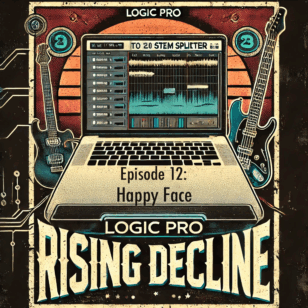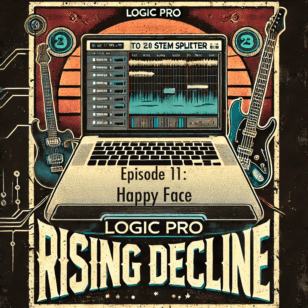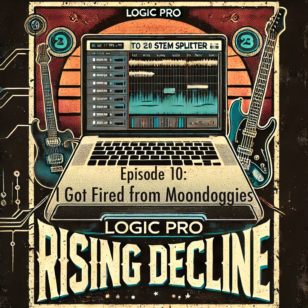I’ve had eight blogs. Seven of them were free, and are abandoned. My current blog costs me $6 per month and lives here at billselak.com. Though there are plenty of eduawesome blogs on free sites, I love having my own website. Here’s why.
Bluehost
I love Bluehost. They host my website (the files that make up my website are on their servers). They have great customer service, and they’re not spammy like GoDaddy. They offer unlimited uploading and unlimited bandwidth (within reason), so I never have to worry about how much stuff I add to their server, or how many people are downloading stuff on my site. Most importantly, though, Bluehost makes it super easy to install WordPress.
WordPress
WordPress is my favorite content management system. With Bluehost, WordPress is a one-click install. On other hosts, you have to create a MySQL database, customize the php files, and upload your WordPress files. It’s doable, but waaay more work.
WordPress makes it easy to select and customize a Theme, add posts, and add pages. Most people use posts as their main blog; by default, a WordPress website has the blog as the main page (like here). Unlike other blogs, you can add several pages to your site. You can see my pages in the navigation above: courses, about me, presentations, and consulting. Once you have the content, it’s a few quick steps to create pages, add photos and media, and add it to your navigation.
WordPress plugins integrate into your website to make it more robust. I have plugins that play mp3s, power my podcast, make my website mobile-friendly, and add analytics to my site. Most of the fancy stuff you’ve seen on other websites can be added to a WordPress site with a plugin.
Uploading
I can upload any file I want to Bluehost. Over time, I have organized folders so that most of my important files are online. If I want to add them to a page on my website, I can. If I don’t, I can do that too. If I want to email someone a link, I just upload it to Bluehost, and share the URL. It’s similar to Dropbox’s public folder, but this doesn’t have a size limit, and it won’t sync across all your devices.
I keep assets for all my courses online. If a student needs a document or video, I can just sent them the URL. I don’t have to email it or Dropbox it. This has the added benefit of archiving all my work. I can look through old syllabi from any device.
Multiple Websites, One Account
You can have several WordPress websites/installs on one Bluehost account. That means that you only pay $6 per month for as many websites as you can handle. They can each have their own domain like k5tunes.com, or be a subdomain like billselak.com/educ514.
On my Bluehost account, I have selakphotography.com, edcampsfbay.org, edcampla.org, and k5tunes.com. Since those sites have their own domain, it looks like a separate website, even though I’m not paying for each one. I just install a new WordPress site on billselak.com in a folder. For example, edcampsfbay.org is located at billselak.com/edcampsfbay. However, you would never know that unless I told you. One caveat–if you want a separate domain (example.com or example.org), you have to purchase it for $13 per year. That is still much cheaper than $100 per year for my main website.
I have several other WordPress installs for each of my courses: billselak.com/educ514, billselak.com/educ448, billselak.com/educ515, and billselak.com/educ525 are all independent WordPress sites, but have billselak.com at the beginning. This is a great solution if you want folks to know that they’re still on your site, or if it doesn’t matter that your main domain (billselak.com in this case) is at the beginning of the URL.
There is so much more to WordPress, and so much more I love about WordPress. Hopefully, this gives you a good overview of what WordPress is, and how it relates to having your own website hosting. If you have any questions, google it or leave a comment below. If you’re also a WordPress fan, feel free to leave a comment about what else you love.