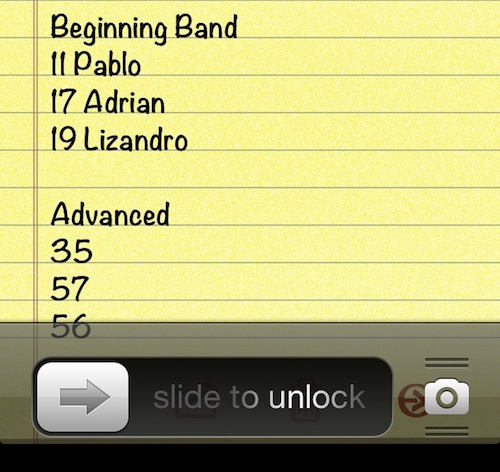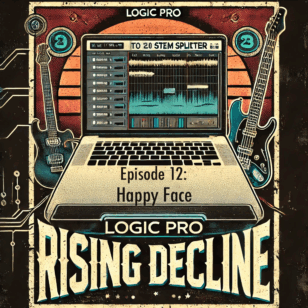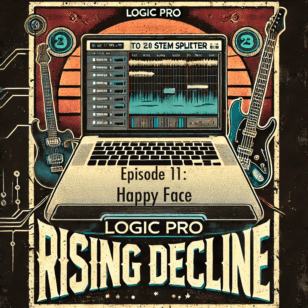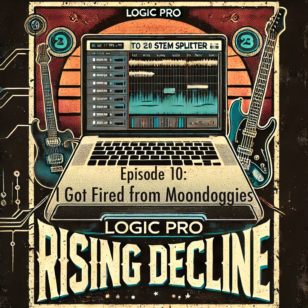My students had a performance today. Students came up to a microphone in the dark to announce each song. Here’s my simple, effective workflow for making sure the students actually came up at the right time:
- Before the concert began, I wrote down our set list on my phone and included students that were introducing songs.
- I screen captured my phone screen. On an iPhone, push both buttons (power & home) at the same time.
- I made the screen capture image my lock screen. Settings > Brightness & Wallpaper > Wallpaper > Select your screen capture > Set As Lock Screen.
- In the dark during the concert, I could quickly push my home button and know who was coming up next.
My lock screen looked like this:
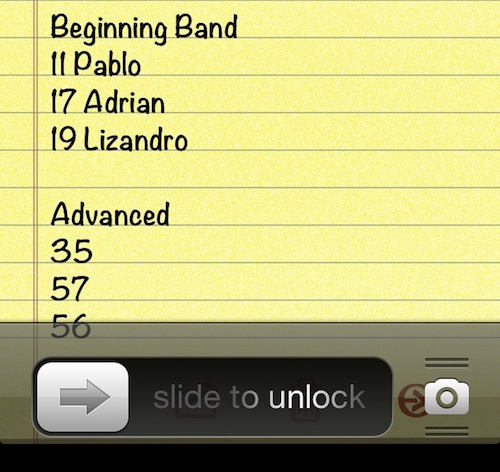
This same workflow can be used for any reminder you need in the classroom. Apps like Evernote and Clear are great for keeping track and checking off information, but this gives me information immediately. If you use your lock screen in the classroom, I’d love to hear other ideas (here in the comments or on Twitter).