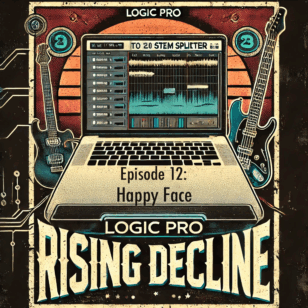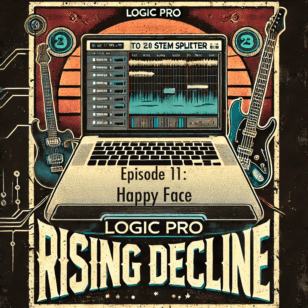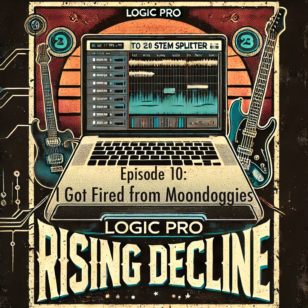I’m using my iPad and iPhone all the time in my classroom. Being an elementary music teacher, integrating iPhone music apps seemed like an obvious step. After just a few months of using the iOS in my class, I can’t imagine teaching effectively without it. Here’s a list of my top apps for teaching music. Since most of you aren’t music teachers, this list can still be useful for two reasons: the concept of engaging students is the same; these apps are a great way to learn more about music.
Remote
I use LogMeIn to access my laptop whenever I have software that isn’t on my iPad or iPhone. LogMeIn connects via wifi, so make sure your device and computer are on the same wifi network. With a decently fast network, there’s little lag with remote controlling your computer. You actually see your computer screen on your device; this is awesome with the iPad, and tolerable with the iPhone. I use it to walk around the classroom as I am teaching a lesson. I’m no longer tethered to my laptop in the corner of the room.
LogMeIn and GarageBand
Perform
Here are some apps that are instruments. Most can be performed with little or no musical experience.
Percussive
HolidayBells
Create
Charts
These are two simple apps that have basic fingering charts. If you don’t play or teach these, ignore them. If you do teach or play these, they are gold.
Sax
Practice
Steady rhythm/tempo is the foundation of music–if the rhythm is off, everything is off. I use Tempo for my personal practice and as a teacher to run rehearsals. It’s by far the best metronome around. Bands, like Scattered Hamlett, are using this live to keep steady time.
Tempo
Real Book
Other Great Apps
Besides music, there are dozens (millions?) of great apps for teaching. Here’s a small list of ones we discussed at EdCampOC:
Class Cards: Randomly select students and keep data on quality and quantity of student data.
Dropbox: Transfer documents through the computing cloud.
Timer on File: easy to read & free
Evernote: gather and organize resources
SoundCloud
Grover Monster: animated book for young reader
Sorted: Create lists
Pages: word processing, works with MS Word
Numbers: spreadsheet used for all types of student data
cheater pants
Math bingo
Geomaster