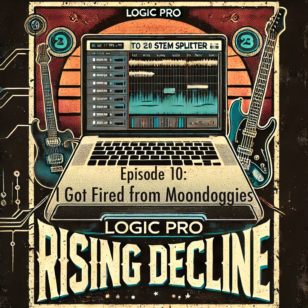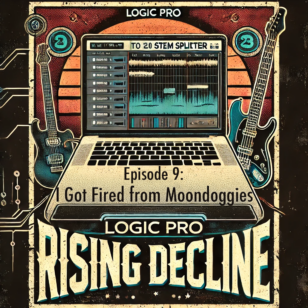Before today, I had a vague understanding of what a permalink was. I thought it was some sort of hyperlink that was… well, permanent.
Now I know more about permalinks, and how it’s important in WordPress. A permalink is simply a URL for a WordPress entry/page. The default URL, or permalink, in WordPress look something like this: http://www.billselak.com/?p=153. Pretty ugly. Here is how to fix that in WordPress:
- Go to Settings > Permalinks.
- Change the radio button from Default to Numeric.
- Save Changes.

So now, your URLs that once looked like:
http://www.billselak.com/educ525/?p=153
now look like:
http://www.billselak.com/educ525/weekly/week2
Now, when you write a new blog post or create a new page, there is a little box that lets you type in the URL you want.
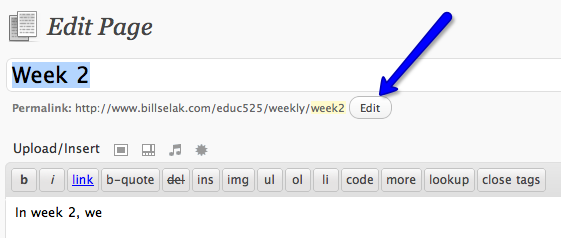
If you’ve recently installed WordPress, you are all set! If, however, you already typed in the nasty default URLs, you’ll want to go back and update them. WordPress will automatically forward the old links, but it’s in bad form to leave it that way.