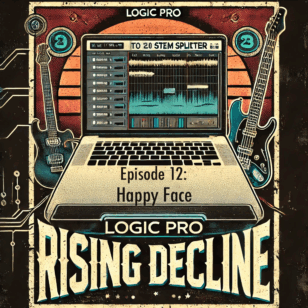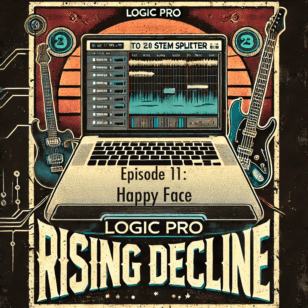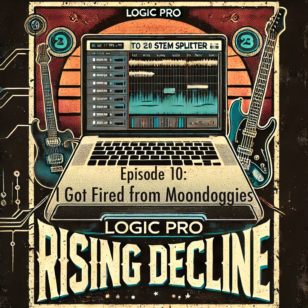You can generate a favicon for you web page here:
http://favicon-generator.org/
This is the 16×16 pixel icon that is next to the url of a web site. It’s important for branding, especially because this icon is saved in most people’s bookmarks.
If you want to create your own favicon without this tool, you need to download someone else’s favicon, open it in Photoshop, resize the icon you want to 16×16 px, and paste your icon over the .ico you imported. Photoshop will let you save the file, but won’t let you open a jpg and choose Save As… .ico.
Finally, type this code into your page for it to see and use your new favicon:
<link rel="shortcut icon" href="/favicon.ico" type="image/x-icon"> <link rel="icon" href="/favicon.ico" type="image/x-icon">