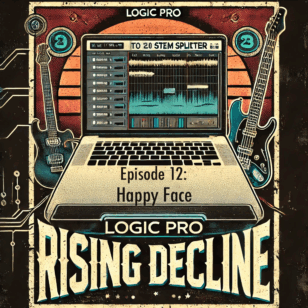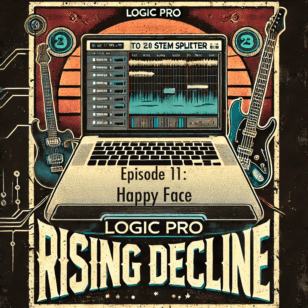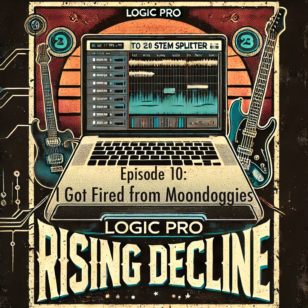History of Suck
Things That Suck is a staple session at most EdCamps (an EdCamp is a participant-driven professional development gathering). I was introduced to Things That Suck at EdCampOC by Dan Callahan. I was in a different session, but read so many tweets about Things That Suck, that I ran over to that room. It turns out, Things That Suck is a debate, a discussion, a conversation. Dan announced a controversial educational topic, and people moved to one side of the room if that topic sucks or to the other side of the room if that topic rocks (see topics below).
Dan led discussions about why people felt strongly one way or the other. Initially, I was surprised by how polarizing most of the topics are. More than once, I thought I would be in the minority, but wasn’t. Most teachers at EdCampOC believed that homework sucks–it’s a waste of time for teachers, parents, and students.
Teachers love this session because it gives them a voice. Most conferences follow the Sage on the Stage model–they talk, you listen. This creates an environment where discussion is the session.
Dan has traveled to dozens of EdCamps across the U.S. leading Things That Suck sessions. Like any good franchise, Things That Suck has taken on a life of its own (Dan bequeathed Things That Suck to me at EdCampSFBay). If you’re at an unconference like EdCamp and someone isn’t leading Things That Suck, run the session yourself!
How to Run a Session
Ideally, two people lead Things That Suck: an impartial moderator, and a person timing It’s important to have another person keeping track of time. The first time I led it, Dan was my timer/wingman and always gave me a one minute warning. Each topic should last 5-7 minutes. When time is up, cut off the conversation, and move on. Begin by announcing the topic, then walk to one side of room and hear their thoughts. Stay impartial, and always hear from both sides. Keep the tone respectful, and have fun.
Eventually, you will notice a gradation of beliefs. People will stay towards the middle if they’re undecided, and will move as arguments persuade them in one direction.
Play the Things That Suck session for immediately after lunch. It’s a great time to keep people moving and talking. Don’t run this session early in the morning.
Suggested Topics
A good topic is one that elicits different views. Here’s a list to get you started:
- Homework
- Network filters
- Student Teachers
- Computer Labs
- Scantrons
- Cell phones in the classroom
- Report cards
- Uniforms for Students
- Interactive whiteboards
- Merit pay
- State standards
- Tenure
- Textbooks
- Parent Conferences
- iPads in the classroom
- Schools organized by districts
- Back to School Night
- Open House
- Holiday Programs
- Facebook with students
- Testing, especially high stakes
- BYOD (bring your own device)
- Control
Template
I created a Keynote version of Things That Suck for when I led the session on my own. Each topic has its own slide with a timer set to five minutes. Download the Keynote template here.
View the Google Presentation template. There aren’t timers on it, though.
Use the embedded Google Presentation:
Apply it to the Classroom
My wife has modified this to use with her high school senior government class. She calls it Awesome or Lame. She announces an historical topic and asks them to walk towards a side of the room (“That’s awesome!” or “That’s lame!”). Surprisingly, many students stayed in the middle at first. She took this as an opportunity to teach them more about the topic. Rather than lecturing to bored students, she explained the intricacies of the topic so students could make a more informed decision. They were eager, not bored, to learn more. If you apply Bloom’s Taxonomy to your lesson, this makes perfect sense. This lesson requires students to evaluate, and defend their position. This is a higher-ordered thinking activity, far more useful in assessing student understanding than a scantron test.
If you have led a Things That Suck session and used different topics that rocked, please add them to the comments below.